Working Model of a Traffic Light: A Fun and Educational Project!
- payal66
- Feb 8
- 3 min read
Updated: Mar 23
Building a traffic light project is a great way to learn about traffic light control systems while exploring timing and sequencing concepts in electronics.

Table of Contents
What is a Traffic Light Project?
A traffic light signal project is a simple model that replicates real-world traffic light systems using LEDs and a timer or microcontroller. It helps in understanding traffic light control systems in an interactive way.

Did You Know?
Traffic lights reduce accident rates by 30% by controlling the flow of vehicles and pedestrians effectively.
The first electric traffic light was installed in 1914 in Cleveland, Ohio, and had only red and green lights.
How Does a Traffic Light Control System Work?
A traffic light control system follows a cycle where the red light signals stop, the yellow light warns, and the green light allows movement. This sequence helps maintain orderly traffic flow.
Materials Needed:
LEDs
Switch
Battery
Nuts and Bolts
Arduino
Jumper Wire

Step-by-Step Instructions:
Prepare the Base Structure
Secure the Arduino board onto a firm base using nuts and bolts.
Attach LED holders to hold the red, yellow, and green LEDs in place.
Connect the LEDs to the Arduino
Insert the red, yellow, and green LEDs into their respective holders.
Connect the long leg (anode) of each LED to a digital pin on the Arduino using jumper wires.
Connect the short leg (cathode) of all LEDs to the ground (GND) pin on the Arduino.
Add the Power Source
Connect the battery to the Arduino’s power input.
Ensure the correct polarity so the circuit functions properly.
Install the Switch for Manual Control
Attach a switch between the battery and Arduino to control the system’s operation easily.
Upload the Traffic Light Code
Write a simple Arduino program to turn the LEDs on and off in a traffic light sequence.
Upload the code to the Arduino board using the Arduino IDE.
Test and Troubleshoot
Turn on the switch and observe if the LEDs follow the correct sequence.
If any light doesn’t work, check the wiring and connections.
Traffic Light Arduino Code
If using an Arduino, upload this simple traffic light Arduino code to control the LED sequence:
int red = 9;
int yellow = 10;
int green = 11;
void setup() {
pinMode(red, OUTPUT);
pinMode(yellow, OUTPUT);
pinMode(green, OUTPUT);
}
void loop() {
digitalWrite(red, HIGH);
delay(5000);
digitalWrite(red, LOW);
digitalWrite(yellow, HIGH);
delay(2000);
digitalWrite(yellow, LOW);
digitalWrite(green, HIGH);
delay(5000);
digitalWrite(green, LOW);
}
Common Mistakes & How to Fix Them
LEDs not lighting up? Check the connections and power supply.
Sequence not working? Verify the timer settings or code logic.
Wrong resistor values? Use 220Ω resistors to protect the LEDs.
Conclusion
Creating a working model of a traffic light is an exciting way to learn about traffic light control systems and electronics. Whether using a timer or traffic light Arduino code, this project enhances both creativity and technical skills.
FAQs
1. What is the purpose of a traffic light project?
Ans. It helps students understand traffic light control systems and basic electronics.
2. Can I build a traffic light signal project without an Arduino?
Ans. Yes, you can use a simple timer circuit instead.
3. What components are used in a traffic light Arduino code project?
Ans. LEDs, resistors, jumper wires, an Arduino board, and a power source.
4. Is this project suitable for beginners?
Ans. Yes! This is a great starter project for learning electronics.
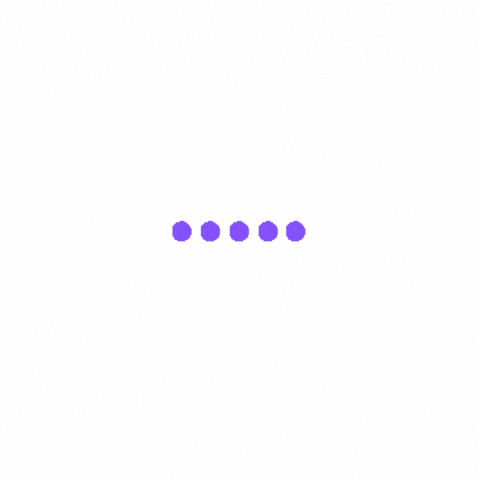



コメント