What is Scratch Programming? A Fun & Easy Guide for Kids
- payal66
- 1 day ago
- 3 min read
Imagine being able to bring your ideas to life—creating your own video games, cartoons, and interactive stories—all without writing a single line of complicated code. Sounds magical, right? That’s exactly what Scratch programming does! This beginner-friendly coding language is designed to make learning programming fun, visual, and interactive.

If you're a parent wondering how to introduce your child to coding, Scratch is the perfect first step! In this guide, we’ll explore everything you need to know about Scratch, from how it works to why kids love it.
Table of Contents
What is Scratch Programming?
Scratch is a block-based coding language designed for kids to create animations, games, and interactive stories. Instead of typing long, complicated lines of code, kids simply drag and drop colorful blocks that snap together like puzzle pieces.
Why is Scratch special?
No typing required – Just snap blocks together!
Instant results – See your projects come to life immediately.
Encourages creativity – Kids can code their own stories, animations, and games.
Scratch Programming Language: How Does It Work?
Scratch is designed to be simple and engaging, even for absolute beginners. Instead of writing code, kids use coding blocks that fall into different categories:
Motion Blocks – Move characters around the screen
Looks Blocks – Change colors, costumes, or add speech bubbles
Sound Blocks – Play music or sound effects
Events Blocks – Start actions when clicked or touched
Control Blocks – Create loops and condition-based actions
By combining these blocks, kids can build anything from a talking cat to a full-fledged game!
What is Scratch programming Used For? Fun Projects Kids Can Create
Scratch isn’t just for learning—it’s for creating amazing things too! Here are some fun projects kids can make:
Simple Video Games – Code a racing game or a maze challenge.
Animated Stories – Bring characters to life with storytelling.
Music & Dance – Make an animated band play instruments.
STEM Robotics – Connect Scratch to real robots like LEGO Mindstorms.
Who Created Scratch? A Look at Its Origin
Scratch was created in 2007 by Mitchel Resnick and his team at the MIT Media Lab. Their goal was simple: Make coding as easy and fun as playing with toys!

Scratch Coding for Kids: Why It’s the Best Way to Start
Why do so many kids (and parents) love Scratch? Here’s why:
✔ No Prior Experience Needed – Even 6-year-olds can start coding!
✔ Encourages Creativity – Kids can turn ideas into animations and games.
✔ Boosts Logical Thinking – Helps children develop problem-solving skills.
✔ Builds Confidence – Kids feel a sense of achievement when their code works.
Many professional programmers started with Scratch before moving on to languages like Python and JavaScript!
How to Get Started with Scratch Programming
Step 1: Visit the Scratch Website and sign up for free.
Step 2: Explore beginner-friendly Scratch tutorials.
Step 3: Try making a simple animation or game.
Step 4: Experiment with new blocks and ideas to improve your projects.
Pro Tip: Kids can join Scratch’s online community to share projects, get feedback, and learn from others!
Join the Fun: Learn More with Our STEM Courses!
Does your child love tech and creativity? Our STEM courses offer fun, hands-on learning experiences where kids can explore Scratch, robotics, AI, and more!
Live Interactive Classes
Expert-Led Sessions
Real-World Projects & Fun Challenges
Conclusion
Scratch is an amazing platform for kids to take their first steps into the world of coding. It’s simple, fun, and interactive, allowing young learners to create their own games, animations, and stories without worrying about complicated syntax.
Beyond just coding, Scratch helps children develop essential skills like creativity, problem-solving, and logical thinking, setting a strong foundation for future learning.
Ready to start coding? Get your child started with Scratch today and watch their imagination come to life!
FAQs
1. Is Scratch programming free?
Ans. Yes! Scratch is completely free to use.
2. What is the right age to start Scratch?
Ans. Kids as young as 6-7 years old can begin with basic projects.
3. Can Scratch help with real-world coding?
Ans. Absolutely! It teaches logic and problem-solving, which are key skills for advanced coding.
4. Do I need a computer to use Scratch?
Ans. Yes, but you can also use the Scratch app on tablets.
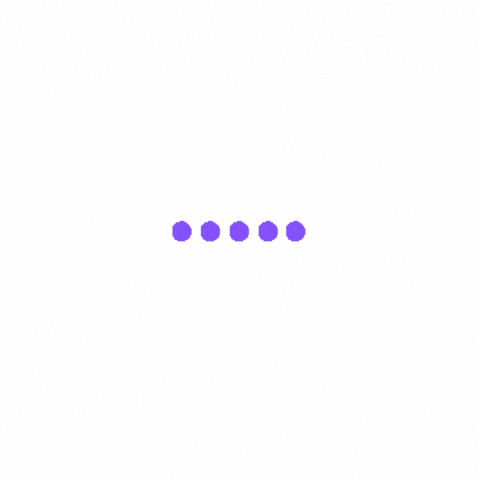

Comments