The world of 3D printing is booming, and kids in 2025 have an exciting opportunity to explore this technology through project ideas with Arduino. Not only does this field promote creativity, but it also builds essential skills in engineering and design. With a little imagination and the right tools, children can bring their ideas to life. Let's dive into the top 5 engaging Arduino 3D printer projects that kids can tackle this year.

3D Printer DIY Kit
Arduino paired with 3D printing can help bring ideas to life. Whether you're a senior student, a junior student just starting to explore the possibilities, or someone curious about building your own 3D printing setup, DIY 3D printer kits are a fantastic way to begin. With a kit, you can build your very own 3D printer from scratch, learning everything from the mechanical assembly to fine-tuning print settings.
A DIY 3D printer kit is an outstanding starting point for children eager to learn about 3D printing. These kits come complete with all necessary components, making it easier for kids to assemble their machines. Once built, children gain hands-on experience with 3D printer mechanics. For instance, assembling a kit such as the Ender-3 can teach kids about motors, belts, and electronics.

An Arduino-powered robot arm is a fantastic hands-on project for kids and beginners in robotics. It combines coding, electronics, and mechanics, offering a complete introduction to technology and engineering concepts. Have you ever thought how to build a robot on your own? This short guide explains the essential components, project difficulty, and expected learning outcomes.

Components Required
Building an Arduino-powered robot arm requires the following components:
Arduino Board (e.g., Arduino Uno or Nano): The brain of the robot arm, controlling its movements.
Servo Motors (4–6): Provide rotational movement for the arm's joints and gripper.
Mechanical Parts:
Acrylic/metal pieces for the arm's structure.
Screws, nuts, and bolts for assembly.
Breadboard and Jumper Wires: For connecting components to the Arduino.
Power Supply: Battery or USB power for the Arduino.
Potentiometers: For manual control (optional).
Cables and Connectors: For powering motors and ensuring stable connections.
Computer with Arduino IDE: For programming the robot arm.
Project Difficulty
Skill Level: Intermediate.
Time Required: 6–10 hours, depending on familiarity with electronics and programming.
Challenges: Understanding servo motor control, assembling mechanical parts, and writing/adjusting Arduino code.
While the project requires patience and basic knowledge of coding, step-by-step tutorials make it achievable for beginners. This project nurtures creativity and introduces STEM concepts in an engaging, practical way.
Combining Arduino and 3D printing to create a self-driving car is an exciting project that merges electronics, programming, and mechanical design. This guide focuses on the essential components, project difficulty, and learning outcomes to give you a clear understanding of the process and benefits.

Components Required
Arduino Board (e.g., Arduino Uno or Nano): Acts as the brain, processing sensor inputs and controlling movements.
Chassis and Parts: Custom-designed and 3D-printed for lightweight, durable construction.
Motors and Motor Drivers:
DC motors for propulsion.
Servo motor for steering (optional for advanced designs).
Sensors:
Ultrasonic Sensors: Detect obstacles and measure distances.
IR Sensors: Enable line-following capabilities.
Wheels and Steering Mechanism: 3D-printed or pre-made wheels for mobility.
Power Supply: Batteries to power the Arduino and motors.
Breadboard and Jumper Wires: For wiring connections.
3D Printer: For printing the chassis, mounts, and other structural components.
Software Tools:
Arduino IDE: For programming.
3D Modeling Software (e.g., Tinkercad, Fusion 360): For designing printable parts.
Project Difficulty
Skill Level: Intermediate.
Time Required: 15–20 hours, depending on design complexity and prior experience.
Challenges:
Learning to design and print 3D parts.
Calibrating sensors and motors.
Writing Arduino code for autonomous functionality.
This project introduces multiple disciplines, making it an enriching but slightly challenging endeavor.
Creating a 3D-printed drone is an engaging project for tech enthusiasts, combining 3D printing, electronics, and aerodynamics. This guide highlights the essential components, project difficulty, and learning outcomes to help you get started.

Components Required
3D Printed Parts:
Frame: A lightweight yet durable structure for mounting components.
Propeller Guards: Optional for safety and protection.
Landing Gear: For stability during takeoff and landing.
Motors and Propellers:
Brushless Motors: Ensure high thrust and efficiency.
Propellers: Choose the right size for optimal lift.
Flight Controller: The brain of the drone, responsible for stability, navigation, and flight control. Popular options include Betaflight or Pixhawk.
Electronic Speed Controllers (ESCs): Control the speed of each motor.
Battery and Power Distribution Board: A LiPo battery for power and a distribution board to connect all components.
Radio Transmitter and Receiver: For manual control of the drone.
GPS Module: Optional for autonomous flight and precise navigation.
Camera (Optional): For FPV (First Person View) or aerial photography.
3D Printer and Filament: PLA, ABS, or carbon-fiber-infused filaments for durable, lightweight parts.
Project Difficulty
Skill Level: Intermediate to Advanced.
Time Required: 10–20 hours, depending on the complexity of the design and assembly.
Challenges:
Designing durable and aerodynamic 3D parts.
Integrating electronics with the 3D-printed frame.
Balancing and calibrating motors and propellers for stable flight.
While the project demands precision and technical knowledge, it is highly rewarding for enthusiasts eager to learn.
4. Robotic Hand
Building a 3D-printed robotic hand powered by Arduino is an exciting project that combines robotics, 3D printing, and programming. It offers a practical introduction to engineering concepts while showcasing modern manufacturing and control systems. The best part is that it can be used as robot ideas for robotics projects in schools.

Components Required
Arduino Board (e.g., Arduino Uno, Mega): Acts as the control unit for managing hand movements.
Servo Motors: Used to control each finger's movement and grip. Typically, 5–6 servo motors are required.
3D Printed Parts:
Hand Structure: Printed in lightweight yet durable material like PLA or ABS.
Fingers and Joints: Designed to simulate human-like articulation.
Mounting Base: To secure the robotic hand during operation.
Tendons: Fishing line or nylon thread to replicate finger tendons, transferring motion from the servos.
Breadboard and Jumper Wires: For connecting the components to the Arduino.
Power Supply: Batteries or USB power for the Arduino and servos.
Control Inputs:
Flex Sensors: For glove-based control (optional).
Potentiometers or Joysticks: For manual input.
Computer with Arduino IDE: For coding and uploading programs to the Arduino.
Project Difficulty
Skill Level: Intermediate.
Time Required: 10–15 hours for design, printing, assembly, and coding.
Challenges:
Designing precise, articulated 3D parts.
Properly wiring and calibrating servo motors.
Writing Arduino code to simulate realistic hand movements.
The project involves mechanical, electronic, and coding skills but is achievable with step-by-step guidance.
Building a 3D-printed robotic hand powered by Arduino is an exciting project that combines robotics, 3D printing, and programming. It offers a practical introduction to engineering concepts while showcasing modern manufacturing and control systems.
Components Required
Arduino Board (e.g., Arduino Uno, Mega): Acts as the control unit for managing hand movements.
Servo Motors: Used to control each finger's movement and grip. Typically, 5–6 servo motors are required.
3D Printed Parts:
Hand Structure: Printed in lightweight yet durable material like PLA or ABS.
Fingers and Joints: Designed to simulate human-like articulation.
Mounting Base: To secure the robotic hand during operation.
Tendons: Fishing line or nylon thread to replicate finger tendons, transferring motion from the servos.
Breadboard and Jumper Wires: For connecting the components to the Arduino.
Power Supply: Batteries or USB power for the Arduino and servos.
Control Inputs:
Flex Sensors: For glove-based control (optional).
Potentiometers or Joysticks: For manual input.
Computer with Arduino IDE: For coding and uploading programs to the Arduino.
Project Difficulty
Skill Level: Intermediate.
Time Required: 10–15 hours for design, printing, assembly, and coding.
Challenges:
Designing precise, articulated 3D parts.
Properly wiring and calibrating servo motors.
Writing Arduino code to simulate realistic hand movements.
The project involves mechanical, electronic, and coding skills but is achievable with step-by-step guidance.
Embracing Innovation in 2025
The Arduino 3D printer projects available today empower children to explore creativity, technology, and sustainability. These projects are not just fun but also equip kids with valuable skills for the future. Whether it's building a DIY printer or designing practical items like a watering can, young makers have the chance to tap into their potential with 3D printing. By sparking interest in STEM, we can inspire the next generation of innovators and thinkers. Get involved and watch their creativity flourish!
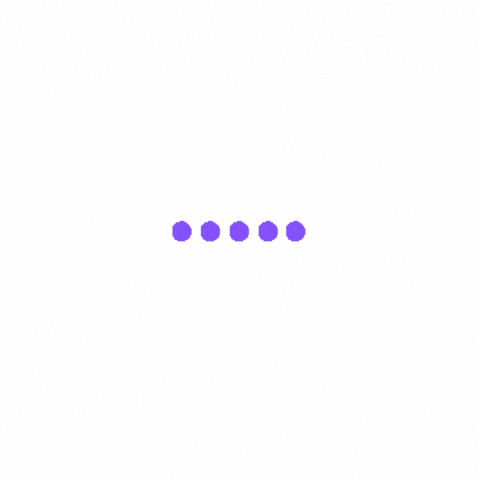
Kommentare