Line-Following Robot: Build Your Own Autonomous Robot
- payal66
- Feb 19
- 3 min read
What if you could build a robot that follows a path on its own? In this Line Following Robot project, kids will learn how to use infrared (IR) sensors and an Arduino board to create an autonomous robot that can detect and follow a line!
Want to explore more hands-on STEM projects? Check out our STEM Learning Program for Grades 2-12!

Table of Contents:
Introduction to Line Following Robots
A line follower robot using Arduino is a great way to learn about robotics, sensor-based navigation, and automation. Using IR sensors, motors, and a microcontroller, this robot detects a black line on a white surface and follows it without any remote control.
Related Topic: Want to explore another robotics project? Check out our Remote-Controlled Car with Sensors and learn how to build an AI-powered RC car!
Did You Know?
Line following robots are used in automated warehouses to transport goods efficiently.
Self-driving cars use advanced line-following and object detection technology for navigation.
How Does a Line Follower Robot Work?
A line follower robot detects a path and moves along it using infrared sensors. The sensors differentiate between black and white surfaces, guiding the robot to follow the correct path.
Key Concepts Kids Will Learn:
Infrared (IR) Sensor Technology – How IR sensors detect different surfaces.
Motor Control with Arduino – How microcontrollers control motors for movement.
Automation & Robotics – How robots navigate without human intervention.

Materials Required
Here’s what you need to build a line follower robot using Arduino:
Name | Quantity | Component Description |
Arduino Uno | 1 | Microcontroller to program the robot |
IR Sensors | 2 | Detects the black line and white surface |
Motor Driver Module (L298N) | 1 | Controls motor speed and direction |
DC Motors | 2 | Drives the wheels of the robot |
Wheels | 2 | Allows movement of the robot |
Battery Pack (9V or Li-ion) | 1 | Powers the robot |
Jumper Wires & Breadboard | Multiple | For electrical connections |
Chassis (Robot Frame) | 1 | Structure to hold all components |
Laptop with Arduino IDE | 1 | For coding and uploading programs |
Want to learn more about robotics & automation? Explore our Advanced Robotics Course!
Step-by-Step Guide: How to Build a Line Following Robot
1. Assemble the Robot Chassis
Attach DC motors to the wheels and secure them to the chassis.
Fix the Arduino board onto the robot body.
2. Connect the Sensors & Electronics
Mount the IR sensors at the front of the robot.
Connect the motor driver module to the DC motors.
Attach the battery pack for power.
3. Write and Upload the Code
Open Arduino IDE on your laptop.
Write the following Arduino code to control the robot:
#define LEFT_SENSOR A0
#define RIGHT_SENSOR A1
#define LEFT_MOTOR 5
#define RIGHT_MOTOR 6
void setup() {
pinMode(LEFT_SENSOR, INPUT);
pinMode(RIGHT_SENSOR, INPUT);
pinMode(LEFT_MOTOR, OUTPUT);
pinMode(RIGHT_MOTOR, OUTPUT);
}
void loop() {
int left = analogRead(LEFT_SENSOR);
int right = analogRead(RIGHT_SENSOR);
if (left < 500 && right < 500) {
digitalWrite(LEFT_MOTOR, HIGH);
digitalWrite(RIGHT_MOTOR, HIGH);
} else if (left > 500) {
digitalWrite(LEFT_MOTOR, LOW);
digitalWrite(RIGHT_MOTOR, HIGH);
} else if (right > 500) {
digitalWrite(LEFT_MOTOR, HIGH);
digitalWrite(RIGHT_MOTOR, LOW);
} else {
digitalWrite(LEFT_MOTOR, LOW);
digitalWrite(RIGHT_MOTOR, LOW);
}
}4. Test the Robot
Place the line follower robot on a black path drawn on white paper.
Power it on and watch it automatically follow the line!
The Science Behind Sensor-Based Navigation
Robots use IR sensors to detect changes in surface color. This is how self-driving robots and industrial machines navigate.
How IR Sensors Work in a Line Following Robot
Component | Function | Example |
IR Sensors | Detects the black line | Used in industrial automation |
Motor Driver | Controls motor speed & direction | Allows robot movement |
Arduino | Processes sensor input & gives commands | Acts as the robot’s brain |
Conclusion
The Line Following Robot project is a great way to explore robotics, AI, and automation. By using IR sensors and Arduino, kids can build a smart robot that follows a path on its own!
Want more hands-on experiments? Check out our Magnetism Exploration and discover how magnets work!
Ready to take your learning further? Join our Advanced STEM & Robotics Program for Grades 2-12 and build exciting projects!
FAQs
1. What is a line following robot used for?
Ans. It is used in automation, industrial robots, and even self-driving cars.
2. Why does my robot not follow the line?
Ans. Check if:
IR sensors are properly aligned.
Wheels are rotating correctly.
The black line is thick enough for detection.
3. Can I add more features to this robot?
Ans. Yes! You can add ultrasonic sensors to detect objects and avoid obstacles.
4. Do I need coding experience for this project?
Ans. Basic Arduino coding is required, but it is beginner-friendly!
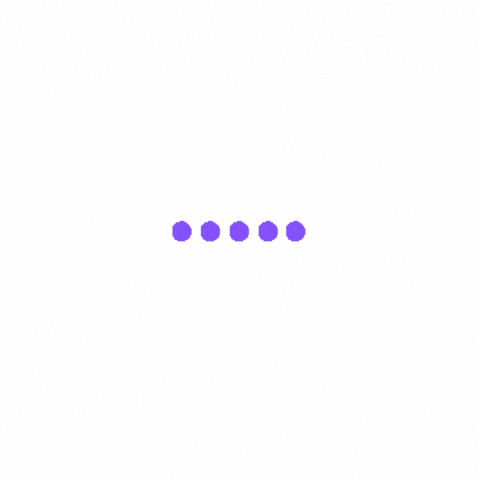



Opmerkingen