Introduction to Web Development: A Beginner’s Guide to HTML for Kids
- payal66
- Mar 24
- 5 min read
Updated: Mar 30
What If Your Child Could Build Their Own Website?
Kids today spend hours online, but what if they could create websites instead of just browsing them? Learning HTML for kids is a fun and easy way to start coding. It’s like building with LEGO—each HTML tag is a block that helps shape a webpage.
Web development isn’t just for professionals—kids can start coding simple websites today! With the right basic HTML programs for beginners, children can learn how websites work and even build their own projects. Let’s explore how HTML is the foundation of web development and why every young innovator should learn it.
Table of Contents
Introduction: Why Should Kids Learn HTML?
In today’s digital world, kids spend hours online exploring websites, playing games, and watching videos. But have they ever wondered how websites are actually made? Learning HTML for kids is the perfect way to introduce young minds to web development in a fun and interactive way.

HTML (HyperText Markup Language) is the foundation of every website, and it’s one of the easiest programming languages for beginners. By learning basic HTML programs for beginners, kids can start creating their own web pages, adding images, text, and links, and even designing fun projects.
In this guide, we’ll take a step-by-step approach to learning HTML, covering everything from basic tags to building a simple webpage. Let’s dive into the world of web development and help kids become creators, not just consumers, of technology!
HTML for Kids – What is HTML and How Does It Work?
What is HTML?
HTML (HyperText Markup Language) is the language used to create websites. It tells a browser how to display content like text, images, and links.

How Does HTML Work?
HTML uses tags to structure content. Here’s an example:
<!DOCTYPE html>
<html>
<head>
<title>My First Webpage</title>
</head>
<body>
<h1>Welcome to My Website!</h1>
<p>This is my first HTML page.</p>
</body>
</html>
This is your very first HTML program—it might look like a secret code, but don’t worry! Each part of this code helps create a simple webpage.
Let’s break it down step by step so you can understand how it works.
<!DOCTYPE html> – What Does This Mean?
This tells the computer, "Hey! This is an HTML document!" It helps the browser understand that you are making a webpage.
<html> and </html> – The Start and End of Your Webpage
These tags hold everything inside your webpage. Think of them like a box that contains all the parts of your website.
Every HTML tag has an opening (<tag>) and a closing (</tag>) tag.
<head> and </head> – The Hidden Brain of Your Webpage
Inside the <head> tag, we have:
<title>My First Webpage</title>
This sets the title of your webpage, which appears on the browser tab when you open the page.
Try changing it to “Welcome to My Website” and see what happens!
<body> and </body> – The Visible Part of Your Webpage
Everything inside the <body> tag is what people will see on the webpage!
<h1>Hello, World!</h1>
This is a heading, which is like a big, bold title on your page.
<h1> is the largest heading (great for titles).
There are also smaller headings like <h2>, <h3>, etc.
Try changing "Hello, World!" to your name and refresh the page!
How to See This Code in Action?
Open Notepad (Windows) or TextEdit (Mac).
Copy and paste the code into the file.
Save the file as index.html.
Open the file in a web browser (like Chrome or Firefox).
Congratulations! You just built your first webpage! Now, let’s try adding colors, images, and links to make it even cooler!

Why is HTML Easy for Kids?
No complex syntax like other programming languages.
Easy to see results in a web browser instantly.
Kids can create real, working websites in just minutes!
Basic HTML Programs for Beginners – First Steps in Coding
Once kids understand how HTML works, they can start coding their own web pages! Here are some easy basic HTML programs for beginners:
Writing Your First HTML Page
Try this simple “Hello, World!” program:
<!DOCTYPE html>
<html>
<head>
<title>My First Webpage</title>
</head>
<body>
<h1>Hello, World!</h1>
</body>
</html>
Adding Paragraphs and Headings
Kids can format text using HTML heading and paragraph tags:
<h1>Main Heading</h1>
<h2>Subheading</h2>
<p>This is a paragraph of text.</p>
Inserting Images
Adding an image to a webpage is simple:
<img src="image.jpg" alt="A beautiful image">
These basic HTML programs help beginners see instant results and understand how coding creates real web pages!
Introduction to Web Development – How HTML Fits into the Bigger Picture
Web development isn’t just HTML—it includes CSS for styling and JavaScript for interactivity.
The Three Pillars of Web Development
HTML – Structures the content (the skeleton of a webpage).
CSS – Styles the webpage (adds colors, fonts, and layouts).
JavaScript – Makes the page interactive (buttons, animations, games).
Learning HTML for kids is the first step toward building full websites!
Learn HTML Step by Step – Building Your First Web Page
Now, let’s create a basic web page step by step!
Step 1: Set Up the HTML Document
Start with this structure:
<!DOCTYPE html>
<html>
<head>
<title>My Website</title>
</head>
<body>
<h1>Welcome!</h1>
<p>This is my first webpage.</p>
</body>
</html>
Step 2: Add Images and Links
Let’s insert an image and a clickable link:
<img src="website.jpg" alt="Website preview">
<a href="https://example.com">Click Here to Visit</a>
This code adds an image and a clickable link to your webpage!
Let’s break it down:
<img src="website.jpg" alt="Website preview">
The <img> tag inserts an image into your webpage.
src="website.jpg" tells the browser where to find the image file.
alt="Website preview" gives a description of the image (helpful if the image doesn’t load).
<a href="https://example.com">Click Here to Visit</a>
The <a> tag creates a clickable link.
href="https://example.com" tells the browser where the link should go.
The text “Click Here to Visit” is what users will see on the webpage.
Step 3: Style Your Webpage with CSS
What is CSS?
CSS (Cascading Style Sheets) is like the "fashion designer" of a website—it controls colors, fonts, and layout to make webpages look great! While HTML builds the structure, CSS adds style to make everything more visually appealing.
Add some colors and fonts using CSS:
<style>
body { background-color: lightblue; font-family: Arial, sans-serif; }
h1 { color: darkblue; }
</style>
Breaking It Down:
<style> and </style> - These tags hold the CSS code inside your HTML file.
body { background-color: lightblue; } - Changes the background color of the entire page to light blue.
font-family: Arial, sans-serif; - Sets the text font to Arial (if unavailable, it will use a similar sans-serif font).
h1 { color: darkblue; } - Changes the heading (<h1>) color to dark blue.
Step 4: Create a Simple Personal Homepage
Kids can customize their own homepage with text, colors, and images!
This step-by-step approach makes it easy to learn HTML and web development!
Conclusion: Start Your Web Development Journey Today!
Learning HTML for kids is a fun and rewarding experience. With just a few lines of code, kids can create real websites and start their journey into web development.
Encourage children to keep practicing and experimenting—soon, they’ll be building their own blogs, portfolios, and interactive projects!
FAQs
Q1: What is the best age to start learning HTML for kids?
Ans. Kids as young as 7-8 years old can start with simple HTML concepts!
Q2: What are some fun basic HTML programs for beginners?
Ans. Some great beginner projects include a personal bio page, an image gallery, or a simple blog layout.
Q3: How does HTML fit into web development?
Ans. HTML provides the structure of a website, CSS adds design, and JavaScript makes it interactive.
Q4: Can kids build a real website after learning HTML?
Ans. Yes! With basic HTML knowledge, kids can create simple web pages and later learn CSS and JavaScript to enhance them.
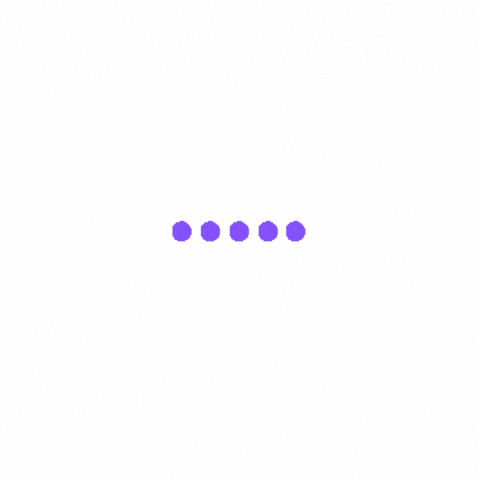
留言