DIY Robot Arm Project for Kids: Building an Arduino-Powered Robot Arm
- payal66
- Jan 31
- 4 min read
Updated: Mar 23
Imagine controlling your very own robotic arm with just a few lines of code! Whether it's grabbing objects, mimicking human movements, or even performing automated tasks, a DIY robot arm can introduce kids to the exciting world of robotics. With an Arduino-powered robot arm, children can learn programming, engineering, and problem-solving in a fun and hands-on way.
Ready to build your first robotic arm project? Let’s get started!
DIY Robot Arm: Build an Arduino-Powered Robot Arm for Kids

Table of Contents
Introduction
Building a robotic arm project is a fantastic way for kids to dive into the world of robotics and programming. This fun and educational activity helps children develop problem-solving skills while introducing them to basic engineering concepts. In this guide, we’ll show you how to create a DIY robot arm using Arduino, explore its components, discuss the level of difficulty, and provide innovative ideas to enhance the project.
What is a Robotic Arm?
A robotic arm is a mechanical device that mimics the movement of a human arm. It consists of multiple joints and segments that allow it to move in various directions. Used in industries such as manufacturing and healthcare, robotic arms help automate tasks that require precision and efficiency. A simplified version of these arms can be built as a DIY robot arm for educational purposes, making it a great way for kids to learn about robotics in a hands-on manner.
Did you know?
Over 50% of manufacturing companies worldwide use robotic arms to automate tasks and improve efficiency.

How to Make an Arduino-Powered Robot Arm
Creating an Arduino-powered robot arm requires patience, creativity, and a few essential components. Follow these steps to build your own:
Materials Needed:
Arduino board (e.g., Arduino Uno)
Servo motors (4-6 motors for movement)
Jumper wires
Breadboard
Power supply
Structural components (cardboard, 3D-printed parts, or wooden pieces)
Screws and nuts
Resistors
Push buttons (optional for manual control)
Step-by-Step Guide:
Design the Structure: Sketch out a basic blueprint of your DIY robot arm and decide on the number of joints and degrees of movement.
Assemble the Frame: Use cardboard, wood, or 3D-printed parts to create the arm’s structure. Ensure that each segment is securely connected.
Install the Servo Motors: Attach the servo motors at the joints to allow movement.
Connect to Arduino: Use jumper wires and a breadboard to connect the motors to the Arduino board.
Write and Upload the Code: Program the Arduino-powered robot arm using the Arduino IDE. Simple movements can be controlled through code.
Test and Adjust: Run the program, test the movements, and fine-tune any mechanical or programming issues.
Analogy: Building a DIY robot arm is like assembling a remote-controlled puppet. Just as a puppeteer uses strings and careful movements to control a puppet’s actions, you use code and servo motors to control the movements of your robotic arm—each joint and movement is carefully orchestrated, but instead of strings, you’re using technology!
Components of a DIY Robot Arm
Understanding the essential parts of a robotic arm project will help you assemble and modify it as needed.
Microcontroller (Arduino Board): Acts as the brain of the robotic arm, processing inputs and sending signals to the motors.
Servo Motors: Control the movement of the joints.
Power Supply: Provides the necessary voltage for the system.
Structural Frame: Supports the arm and holds all components in place.
Sensors (Optional): Can be added for extra functionalities like object detection or automation.

Level of Difficulty
The difficulty of building an Arduino-powered robot arm depends on the child’s experience with electronics and programming. Beginners can start with a simple 2-joint arm using a basic Arduino script, while advanced users can add more complex movements and control mechanisms.
Did you know?
Studies show that learning robotics can improve problem-solving skills by 30% in kids, boosting both creativity and critical thinking.
Innovations Children Can Include
Encourage kids to explore new ideas and customize their DIY robot arm by integrating additional features:
Gesture Control: Use a sensor to allow hand gestures to control the robotic arm.
Voice Commands: Implement speech recognition for hands-free control.
Wireless Connectivity: Add Bluetooth or Wi-Fi modules for remote operation.
Object Gripping Mechanism: Attach a claw or suction cup for picking up objects.
Conclusion
Building a robotic arm project is an exciting and rewarding experience for kids. By following this guide, they can create their own DIY robot arm and explore endless possibilities for innovation. Whether for fun, education, or competition, an Arduino-powered robot arm is an excellent way to introduce children to robotics and programming. Get started today and bring your robotic creation to life!
FAQs
What age group is suitable for building a DIY Arduino-powered robot arm?
Ans. While this project is ideal for kids ages 10 and up, younger children can also participate with adult supervision. The difficulty can be adjusted based on the child’s experience with electronics and programming.
Do I need any prior programming experience to build the robot arm?
Ans. No prior experience is required! The project can be started with simple pre-written Arduino code, and as you learn, you can modify and improve it. There are plenty of resources available to help beginners get started with Arduino programming.
Can I add more than one arm to my robot?
Ans. Yes! You can build multiple arms or even create a multi-joint arm with more complex movements. However, keep in mind that this will increase the complexity of both the design and the code.
What if I don’t have access to a 3D printer or woodworking tools for the arm structure?
Ans. You can use alternatives like cardboard, plastic bottles, or foam board to create the structure. The goal is to make sure the arm is lightweight and stable enough for the servo motors to move it effectively.
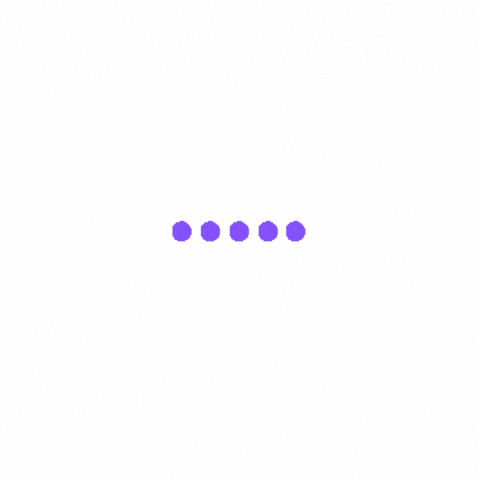
Comments