Build Your Own Automated Plant Watering System!
- payal66
- Feb 6
- 3 min read
Updated: Mar 23
Introduction: Let's Make a Smart Plant Watering System!
Hey there, young scientist! Have you ever forgotten to water your plants? Or maybe you’ve gone on vacation and come back to find them all dry and sad?
Well, what if I told you that YOU can build a cool machine that waters your plants automatically? Yes, you can be a tech genius and save your plants at the same time!

In this fun project, we’re going to make an automated plant watering system using some simple electronic parts. It’s like giving your plant its own little robot helper that knows when it’s thirsty and gives it water all by itself! Sounds awesome, right? Let’s get started!
Why Should You Build an Automated Plant Watering System?
Building this project isn’t just fun – it’s also a great way to learn about science and technology! Here’s why you should try it:
Learn Electronics – You’ll use cool gadgets like sensors and pumps!
Be a Young Engineer – This project is like a mini robot for plants!
Keep Your Plants Happy – No more dry or overwatered plants!
Impress Your Friends & Family – Show them your smart plant system!
Did you know?
Over 70% of plants die because of too much or too little water!
But don’t worry—your DIY plant watering system will make sure your plant gets just the right amount.
What Do You Need?
Before we build, let’s gather all the cool stuff we need:
Electronics & Tools:
Arduino Uno (A mini computer for your system)
Soil moisture sensor (Checks if the plant needs water)
Water Pump (Gives water to your plant)
Relay Module (Turns the pump on and off)
Jumper Wires (Connects everything together)
Battery or Power Supply
Other Stuff:
A Small Container of Water
A Tube for Water Flow
A Plant to Take Care Of
Once you have all these, you’re ready to be a plant scientist!

Step-by-Step: Let’s Build It!
Step 1: Connect the Soil Moisture Sensor
This sensor checks the soil to see if your plant is thirsty. Plug it into the Arduino and make sure it’s touching the soil in the pot.
Step 2: Attach the Water Pump
Connect the water pump to a tube and place it in a small container of water. This pump will send water to your plant when it’s needed!
Step 3: Connect the Relay Module
The relay is like a switch—it turns the pump on and off based on the sensor readings.
Step 4: Write the Code (or Use Ready-Made Code!)
Your Arduino needs some coding magic to make everything work! You can write your own or use an online ready-made code to tell the system when to water the plant. Better way is to learn how to code with us!
Step 5: Test Your Smart System!
Time to see if your creation works! Pour a little water into the soil, then wait. If the soil gets dry, your pump should turn on and give your plant a drink!
Congratulations! You just built your own automated plant watering system! You are officially a young STEM innovator!
Make It Even Cooler!
Now that you’ve built your basic system, here are some awesome ideas to make it even better:
Add an LCD screen to show moisture levels!
Connect it to Wi-Fi so you can control it from your phone!
Use solar power to make it eco-friendly!
There are so many ways to upgrade your smart plant watering system. Use your creativity and invent something new!
Final Thoughts: You’re a Young Innovator!
Now that you know how to build an automated plant watering system, you’re officially a young scientist and engineer! This is just the beginning—there are tons of other cool projects you can build using electronics, coding, and creativity!
So, what are you waiting for? Grab your tools, start building, and help your plants stay happy and healthy!
Happy inventing, future scientist!
FAQs: Questions You Might Have!
1. Is this project hard?
Ans. Nope! It’s super fun and easy if you follow the steps. Plus, you’ll learn so much about electronics and coding!
2. How long does it take to make?
Ans. About 1-2 hours if you have all the parts ready!
3. Can I use this for all plants?
Ans. Yes! Just adjust the water flow depending on the plant size.
4. What if my pump doesn’t work?
Ans. Check the wires and connections—sometimes they just need a little adjustment!
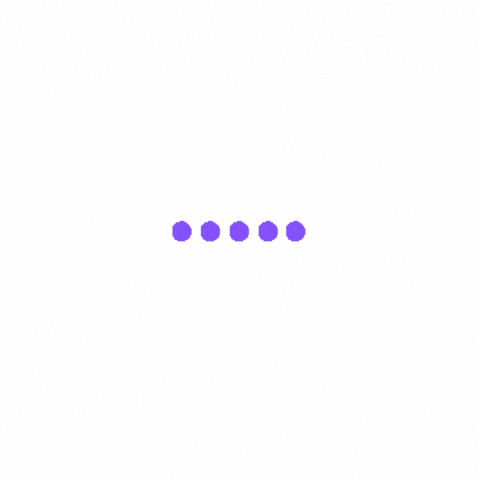



Comments