AI-Based Voice-Controlled LED: A Fun Artificial Intelligence Project for Kids
- payal66
- Feb 20
- 3 min read
Updated: Feb 21
What if you could turn on and off a light using just your voice? In this AI-Based Voice-Controlled LED project, kids will learn how artificial intelligence and voice recognition work by controlling an LED using an Arduino board, Bluetooth module, and a smartphone app.
Want to explore more hands-on AI projects? Check out our AI & Robotics Learning Program for Grades 2-12!
Table of Contents:
Introduction to AI-Based Voice Control
Artificial intelligence projects allow us to control devices using voice commands. This voice-controlled LED using Arduino project introduces kids to AI and automation in a fun and easy way.
Related Topic: Want to explore another AI project? Check out our Line-Following Robot and learn how robots use sensors to follow paths and navigate independently.
Did You Know?
Voice-controlled devices like Alexa and Siri use AI algorithms to understand human speech.
Bluetooth technology was invented in 1994 and is now used in over 5 billion devices worldwide.
How Does a Voice-Controlled LED Work?
A voice-controlled LED uses an Arduino board and Bluetooth module to receive voice commands from a smartphone app. When a command like “Turn on LED” is spoken, the system processes it and powers the LED.
Key Concepts Kids Will Learn:
Artificial Intelligence (AI) Basics – How voice recognition works.
Bluetooth Communication – How devices send signals wirelessly.
Arduino Programming – How to control electronics with AI-based commands.
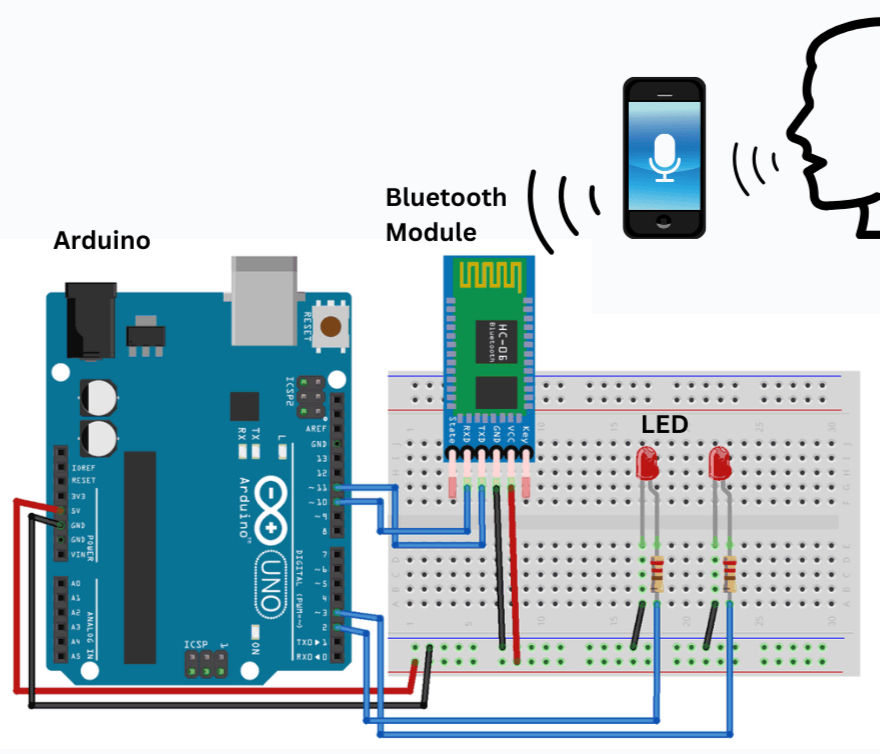
Materials Required
Here’s what you need to build an AI-Based Voice-Controlled LED:
Name | Quantity | Component Description |
Arduino Uno | 1 | Microcontroller to process voice commands |
Bluetooth Module (HC-05) | 1 | Enables communication with the smartphone |
LED Light | 1 | Glows based on voice commands |
Resistor (220Ω) | 1 | Protects the LED from excess current |
Jumper Wires & Breadboard | Multiple | For electrical connections |
Battery Pack (9V or Li-ion) | 1 | Powers the circuit |
Smartphone with Voice Control App | 1 | Sends voice commands to the Arduino |
Laptop with Arduino IDE | 1 | For coding and uploading programs |
Want to learn more about AI and automation? Explore our AI & Robotics Course!
10-Second Genius Test!
What technology allows devices to understand human speech?
Bluetooth
Artificial Intelligence
Infrared Sensors
GPS
Scroll down to know the answer!
Step-by-Step Guide: How to Build a Voice-Controlled LED
1. Connect the LED to Arduino
Attach the LED’s positive leg to pin 9 of the Arduino.
Connect the negative leg to ground (GND) through a 220Ω resistor.
2. Set Up the Bluetooth Module
Connect VCC of the Bluetooth module to 5V on Arduino.
Connect GND to GND.
Connect TX (Transmit) to RX (Receive) pin of Arduino.
Connect RX to TX.
3. Write and Upload the Code
Open Arduino IDE on your laptop.
Write the following Arduino code to control the LED:
#include <SoftwareSerial.h>
SoftwareSerial BT(2, 3);
int LED = 9;
void setup() {
pinMode(LED, OUTPUT);
BT.begin(9600);
}
void loop() {
if (BT.available()) {
char command = BT.read();
if (command == '1') {
digitalWrite(LED, HIGH);
} else if (command == '0') {
digitalWrite(LED, LOW);
}
}
}4. Test Your Voice Commands
Install a Bluetooth voice control app on your smartphone.
Pair it with the HC-05 Bluetooth module.
Speak commands like “Turn on LED” or “Turn off LED” and watch the LED respond!
The Science Behind AI and Voice Recognition
Voice recognition is a type of artificial intelligence where AI models learn to understand and process human speech.
How AI Controls Voice Commands in a Smart Home
Feature | Function | Example |
Voice Recognition | Detects and understands commands | Alexa, Google Assistant |
Wireless Communication | Sends signals to electronic devices | Smart bulbs, fans, appliances |
Arduino Microcontroller | Processes and executes commands | Turns LED on and off |
Conclusion
The AI-Based Voice-Controlled LED project is a great way to explore artificial intelligence, automation, and smart home technology. By using voice recognition and Arduino, kids can learn how AI is shaping the future!
Want more hands-on experiments? Check out our Remote-Controlled Car with Sensors and learn how AI and robotics work together to create smart, obstacle-detecting vehicles!
Ready to take your learning further? Join our Advanced AI & Robotics Program for Grades 2-12 and build innovative projects!
Answer Key: Artificial Intelligence .
FAQs
1. What is an AI-based voice-controlled LED used for?
Ans. This project is a beginner-friendly introduction to AI, automation, and smart home technology.
2. Why is my voice command not working?
Ans. Check if:
The Bluetooth module is properly connected.
Your phone is paired with the HC-05 module.
The app is set to send numeric commands (1 for ON, 0 for OFF).
3. Can I control multiple LEDs with voice commands?
Ans. Yes! You can modify the code to control multiple LEDs or appliances.
4. Do I need coding experience for this project?
Ans. Basic Arduino programming is required, but it’s beginner-friendly!
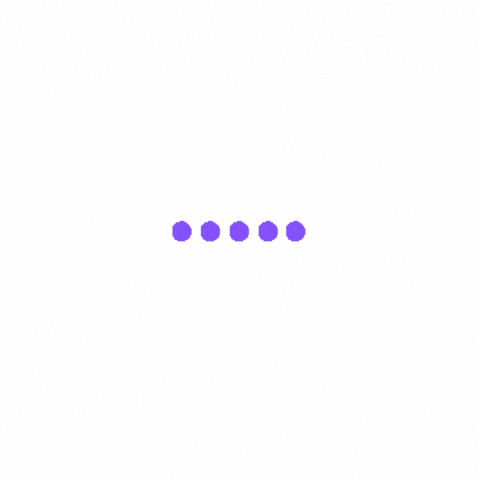



Comments