3D Printed Drone Project for Kids: A Step-by-Step Guide to Building and Exploring
- payal66
- Feb 5
- 4 min read
Updated: Mar 23
Imagine designing, printing, and flying your very own 3D printed drone—a thrilling mix of engineering, creativity, and hands-on learning! With drone technology rapidly evolving, kids now have the opportunity to build their own DIY drone for kids, exploring how science and technology come together in a fun and educational way.

Table of Contents
Introduction to 3D Printed Drones for Kids
Drones are no longer just for professionals and hobbyists. With the rise of 3D printed drones, kids can now build and explore their own flying machines while developing essential STEM skills. This hands-on project combines creativity, engineering, and technology, making it an excellent learning opportunity for young innovators.
According to a report by Grand View Research, the global drone market size was valued at $22.5 billion in 2020 and is expected to grow at a CAGR of 13.8% from 2021 to 2028. The demand for educational and DIY drones is also rising, with STEM drone projects becoming a key tool for hands-on learning.
What Are 3D Printed Drones?
A 3D printed drone is a small, unmanned aerial vehicle (UAV) with a frame that is created using a 3D printer. Instead of purchasing an expensive pre-built drone, children can print, assemble, and customize their own flying machine. This process introduces them to STEM drone projects, enhancing their understanding of design, electronics, and aerodynamics.
Research indicates that over 60% of educators believe hands-on robotics and drone projects significantly improve students' problem-solving abilities and creativity.

Materials and Tools Needed
Before starting, here’s a list of essential components:
3D printer (PLA or ABS filament recommended)
Drone frame design (custom-made or downloaded from Thingiverse)
Electronic components (motors, propellers, ESCs, flight controller, and battery)
Screwdrivers, soldering iron, and wires
Flight control software for programming the drone
Using these materials, children can create DIY drones for kids, tailored to their preferences and skill levels.
Designing the Drone Frame
To begin, kids can either download a 3D printing drone parts file or design their own using CAD software. If opting for a custom design, consider the following:
Lightweight but durable material selection (PLA is ideal for beginners)
A quadcopter structure for better stability
Space for electronic components and wiring
Websites like Thingiverse offer open-source designs, allowing kids to modify and improve existing models.
3D Printing the Components
Once the frame design is ready, the next step is 3D printing drone parts. Here are some key settings for optimal results:
Layer height: 0.2mm for smoother surfaces
Infill density: 20-30% for a balance of strength and weight
Print speed: Moderate speed to prevent warping
Printing with PLA filament is recommended since it is easy to work with and provides decent durability.

According to industry experts, 3D printing adoption in education has grown by 23% annually, making it a valuable skill for young learners.
Assembling the Drone
Now comes the exciting part—putting everything together! Follow these steps for a smooth assembly:
Attach the motors to the printed frame.
Secure the electronic speed controllers (ESCs) in place.
Connect the flight controller and configure the wiring.
Install the propellers and ensure they are properly aligned.
Attach the battery and check all connections before testing.
This is a crucial phase, as securing the components correctly ensures the 3D printed drone flies smoothly.
Programming and Calibration
Before taking off, the drone needs to be programmed using flight control software. Popular options include Betaflight and Cleanflight, which help configure flight settings and calibrate sensors. Kids will learn how to:
Adjust the gyroscope and accelerometer
Set motor speeds for balanced flight
Troubleshoot common connectivity issues
Safety Considerations
Building and flying DIY drones for kids requires safety precautions:
Always supervise children during the assembly process.
Test the drone indoors before flying outside.
Fly in open spaces away from trees and buildings.
Follow local drone regulations to avoid legal issues.
Ensuring safety makes the experience more enjoyable and stress-free.
Innovative Ideas and Enhancements
One of the best parts of STEM drone projects is customization! Kids can take their 3D printed drone to the next level by:
Adding a camera module for aerial photography
Installing LED lights for night flights
Programming autonomous flight paths with GPS modules
Experimenting with different frame designs for aerodynamics
Encouraging creativity helps children develop problem-solving skills and fosters a love for engineering.
Conclusion
Creating a 3D printed drone is a rewarding and educational experience for kids. Not only do they get to build something from scratch, but they also gain valuable insights into electronics, engineering, and programming. Whether for fun or learning, this project is an excellent way to introduce children to the exciting world of drone technology.
Encourage your child to explore, innovate, and take flight with their very own DIY drone for kids today!
FAQs
1. How long does it take to 3D print a drone frame?
Ans. The printing process can take 3 to 10 hours, depending on the complexity of the design and the printer’s settings.
2. Can beginners build a 3D printed drone?
Ans. Yes! With proper guidance and a simple design, beginners can successfully build a DIY drone for kids using 3D printing drone parts.
3. What is the cost of building a 3D printed drone?
Ans. A basic 3D printed drone costs between $50 to $150, depending on the components and materials used.
4. What software is needed to program the drone?
Ans. Popular software options include Betaflight, Cleanflight, and Ardupilot, which allow users to configure flight settings and calibrate controls.
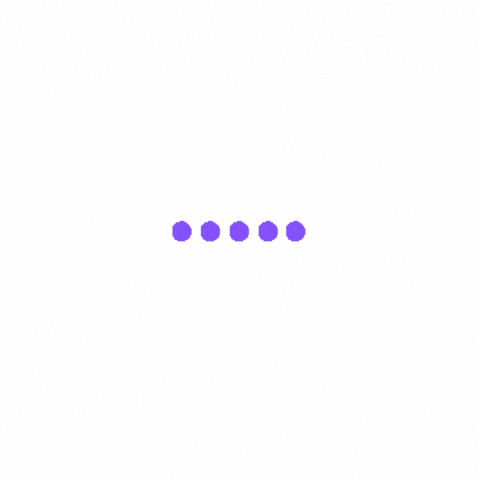
Opmerkingen