Want to level up your web development skills? Start with these beginner-friendly project ideas to build hands-on experience and create impressive websites!

Table of Contents
Introduction
Web development is a highly valuable skill, but theory alone won’t make you an expert. The best way to learn is by building real projects! In this blog, we’ll explore 10 beginner-friendly web development project ideas that will help you apply your knowledge and enhance your coding skills.
If you're new to web development, check out our Introduction to Web Development: A Beginner’s Guide to HTML for Kids to get started with the basics before diving into these projects.
Why Web Development Projects Matter for Beginners
Hands-on Experience – Gain practical skills by working on real-world projects.
Portfolio Building – Create projects you can showcase to future employers or clients.
Problem-Solving Skills – Learn how to debug and optimize code efficiently.
Confidence Boost – The more projects you build, the more comfortable you'll become with coding.
For parents wondering why kids should start learning web development early, explore our Why Web Development for Kids is Essential for Young Innovators to see the long-term benefits!
10 Best Web Development Project Ideas for Beginners
1. Simple Personal Portfolio Website
A personal portfolio website is a great first project! Kids can create a webpage about themselves, showcasing their interests, hobbies, and achievements.
They can use HTML to structure the page, CSS to add colors and fonts, and JavaScript for small interactive elements like a pop-up welcome message.
This project helps them understand how websites are built while encouraging creativity.
2. Interactive To-Do List App
A to-do list app teaches kids how to build a simple, interactive web application. Using HTML, CSS, and JavaScript, they can create an app where users can add, remove, and mark tasks as complete.
By using local storage, they can even make the app remember tasks after refreshing the page.
This project introduces the basics of JavaScript functions and event handling in a fun way.
3. Responsive Blog Website
Kids can build their own blog website to write about their favorite topics, like science, gaming, or books.
They’ll learn about responsive design, ensuring the blog looks great on different devices like tablets and phones. They can also experiment with layouts, fonts, and images to make it visually appealing.
This project encourages writing skills while teaching web development basics.
4. Weather App Using API
A weather app introduces kids to the power of APIs (Application Programming Interfaces).
They can use JavaScript to fetch real-time weather data from an API like OpenWeatherMap and display it on their website.
This project helps them understand how external data can be integrated into web applications, making learning both fun and practical.
5. Basic E-commerce Website
This project lets kids create a simple online store with product listings, images, and descriptions.
They’ll learn how to structure an e-commerce page using HTML and style it with CSS. If they want to take it a step further, they can use JavaScript to add features like a shopping cart.
This is a fun way to introduce concepts of UI/UX design and web navigation.
6. Digital Clock with JavaScript
A digital clock is a beginner-friendly JavaScript project where kids can build a live clock that updates in real-time.
This project teaches them how to use JavaScript’s Date object to fetch and display the current time.
They can customize the clock with different styles, fonts, and colors using CSS. It’s a simple but rewarding project that builds confidence in JavaScript coding.
7. Quiz Application
A quiz app is a fun and interactive way for kids to learn about event handling and data storage in JavaScript.
They can create multiple-choice quizzes on their favorite subjects, add score tracking, and even make it a two-player game.
This project helps them develop logic-building skills while having fun!
8. Online Resume Builder
A resume builder allows kids to create an interactive form where users can enter their details (name, skills, experience) and generate a resume in a well-structured format.
They can use HTML forms, CSS for styling, and JavaScript to format the output.
This project is a great way to introduce form validation and user input handling.
9. Expense Tracker
An expense tracker is a useful project that teaches kids how to create a data entry and tracking system using JavaScript.
Users can enter their daily expenses, categorize them, and view their total spending. By using local storage, kids can ensure the data is saved even after the page is refreshed.
This project helps them understand real-world applications of web development.
10. Recipe Book Website
For kids who love cooking, a recipe book website is an exciting project! They can create a page where users can browse and add their favorite recipes, including images and step-by-step instructions.
They’ll learn about structuring content, adding images, and using JavaScript to create an interactive recipe list.
Bonus Challenge: Turn Your Projects into a Mini Portfolio!
Once you've built a few projects, why not showcase them all in a mini portfolio website? Create a homepage with links to your projects, a short bio about yourself, and even a contact form! This will help you track your progress and impress friends, teachers, or even future employers. You can use GitHub Pages or Netlify to publish it online for free!
Conclusion
Starting with small web development projects is the key to mastering coding skills. These hands-on projects not only enhance your problem-solving abilities but also help you understand real-world applications of web technologies.
Whether you're creating a simple portfolio or building an interactive app, each project strengthens your foundation and boosts your confidence. As you progress, you can explore more advanced concepts like backend development and full-stack applications.
If you're looking for structured guidance, check out our coding courses designed to help beginners transition from theory to practical skills. Pick a project, start coding, and keep building your way to success!
FAQs
1. What are some easy web development projects for beginners?
Ans. Simple projects like a personal portfolio, to-do list app, and digital clock are great for beginners.
2. Do I need to learn JavaScript to start web development projects?
Ans. Basic knowledge of JavaScript is helpful but not mandatory for simpler HTML and CSS projects.
3. How can I deploy my web development projects?
Ans. You can use platforms like GitHub Pages, Netlify, or Vercel to host your projects online.
4. Which tools are best for beginner web developers?
Ans. Start with VS Code, GitHub, and online resources like MDN Web Docs for learning.
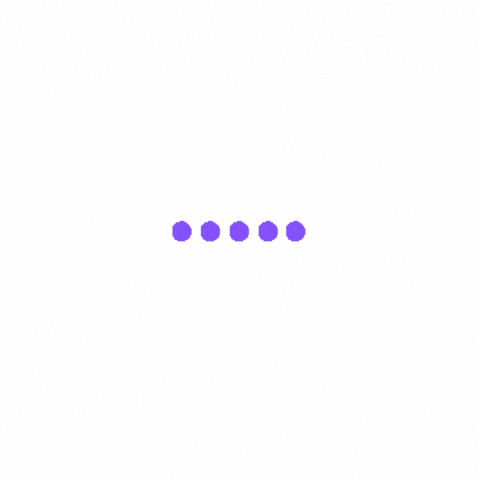

Comentários